3D modelling programs from Skriware
Skriware’s original 3D modelling software includes 3D Playground and Creator which can be accessed via the Skrimarket platform. These programs are on-line tools that do not require installation. All that is needed is a computer or a tablet and an Internet connection to create your own 3D models.
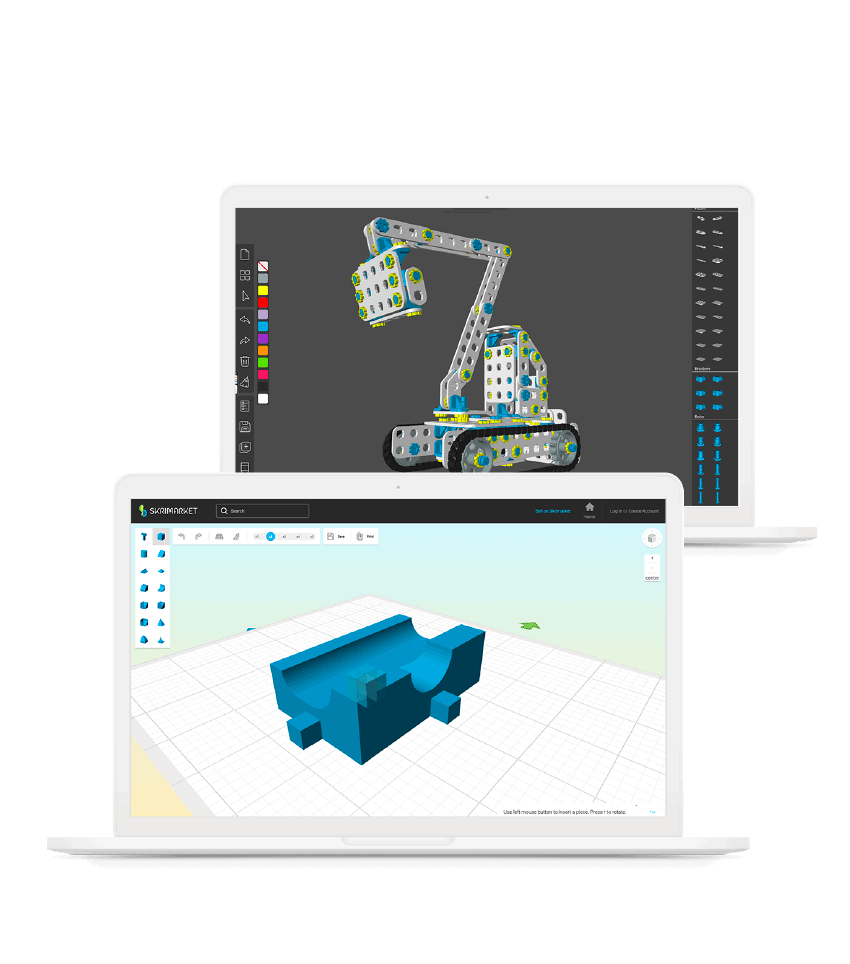
What is 3D modelling?
Designing 3D models can be compared to drawing various types of solids in a Paint-type program with a third axis that gives depth and spatiality to the 3D designs created. This allows us to create a 3D model visualisation that we can easily print on the 3D Printer even if our skills are at beginner level.
Where is 3D modelling applied?
3D modelling is essential if we want to create our own 3D designs instead of using a library of ready-to-use graphic designs. There are already many truly amazing objects in the world that perform surprising functions. These include buildings, bridges, dental implants, or artificial limbs. Such applications require exceptional precision and experience on the part of engineers and designers but modelling tools and 3D printing already offer such features.
3D Designing – Where to start?
There is no easier way to start your 3D modelling adventure than playing around with a simple 3D modelling program. Watch our webinar where we explain how easy it is to get started with 3D model design software. We explain their basic features, the interface, and design our first solids together!
Design your own robots, print your own 3D models with our on-line 3D design software
Using our 3D design tools, children can design their own robots and learn spatial modeling in practice. 3D Playground and Creator are available online, they do not require time-consuming software installation. How to handle them? You will learn from specially prepared courses available on Skriware Academy!

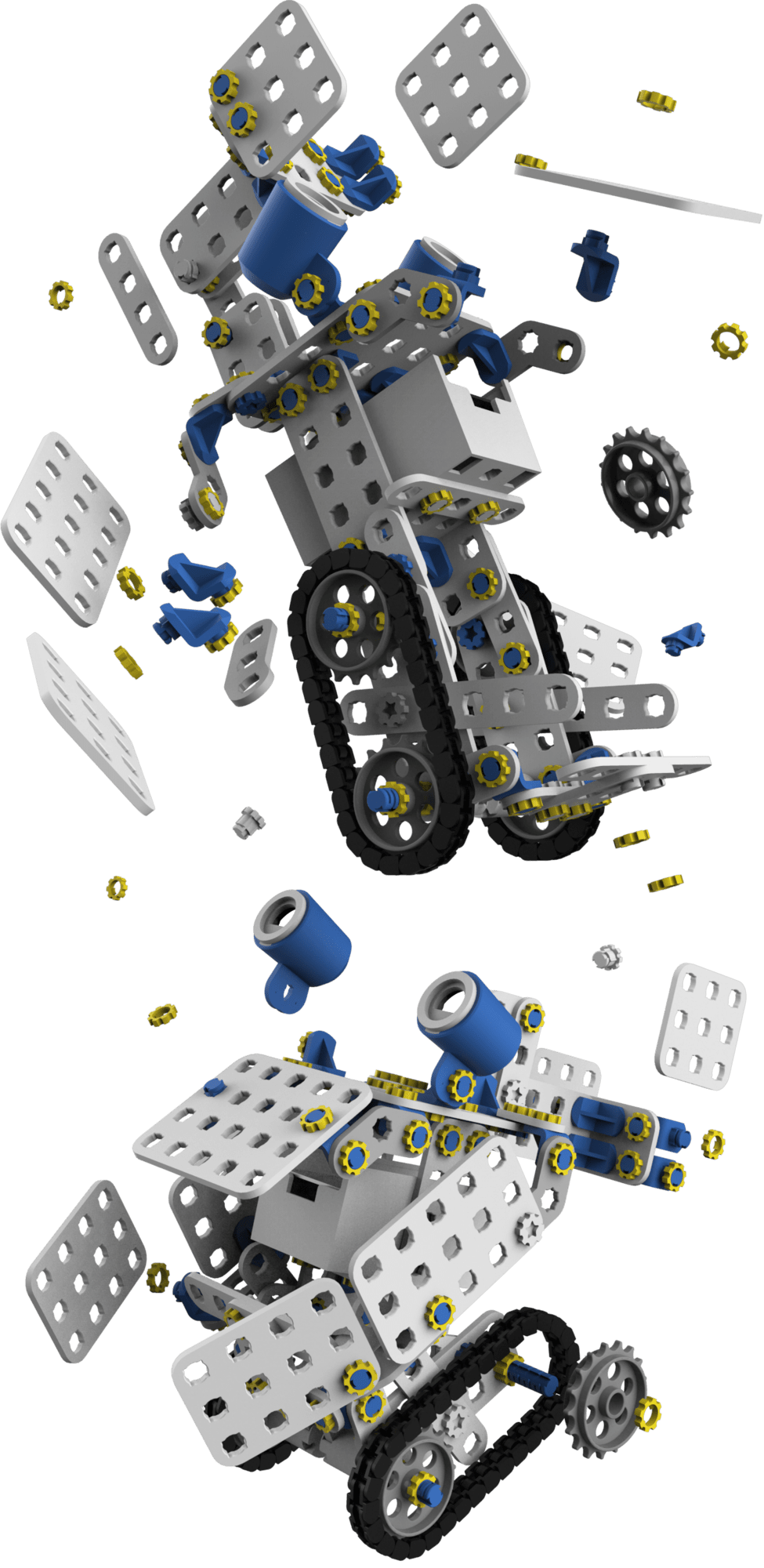
Create your own designs
Build any prototype
Creator is an easy-to-use tool that allows you to create various prototypes using Skriware construction elements.
Personalise SkriBot
With Creator, you can personalize your SkriBot or create your own robotic structure.
Develop your imagination
Classes with Creator develop imagination and teach the basics of engineering.
Virtual SkriKit
The construction elements in Creator are a virtual representation of SkriBot’s parts.
Integration with Skrimarket
The tool is integrated with Skrimarket and 3D Skrinter printer. Thanks to this, you can easily expand the possibilities of a SkriLab’s construction set.
First steps in 3D modelling
3D Playground is a 3D modeling tool armed with an intuitive interface ideal for taking first steps in this field.
It allows you to understand the differences between the 2D and 3D and to transfer simple drawings created in the lesson into the third dimension.
3D Playground is a great tool to stimulate the creativity and spatial imagination of students. 3D Playground is fully integrated with our 3D printer 3D Skrinter, so that you can print your model with one click.


Who are our 3D design programs for?
Our programs are designed for anyone interested in 3D modelling or creating their own robotic designs. All you need to use Creator and 3D Playground is a computer and an Internet connection, making 3D modelling software easily accessible and usable both at school and at home.
How to use 3D modelling programs during classes?
Creating your own 3D designs at school can be used to learn and memorise any lesson topic. Together you will build, for example, a plant cell, design solid figures or create a model of an inclined plane. This is an excellent way to stimulate students’ creativity and spatial intelligence. Having fun designing gadgets or awards also fosters building relationships, skilful teamwork and integration between students and a teacher. Going through the process from design to actual 3D printout shows children the results of their work immediately, allows them to think about possible revisions and improvements for the future and instils in them a sense of empowerment.


Easy to use 3D modelling programs with Skriware Academy
With the e-courses found at the Skriware Academy platform, teachers explore every detail of how the 3D modelling programs of SkriLab work.
The step-by-step courses will guide educators through the features and effectively teach the use of Creator and 3D Playground. After the on-line training you will also easily find lesson scenarios based on 3D modelling. Afterwards, all that remains is to deliver a fascinating lesson for children!
Develop students’ creativity
User-friendly
With an intuitive interface and easy connection with the 3D Skrinter, you will quickly see the first results of your work.
Development of skills
The ability to create your own designs develops creativity and spatial intelligence.
Designing
Creating virtual designs in Creator develops technical skills and understanding of different mechanical connections.
Experiments
Combining virtual tools with building blocks and the robot allows solutions to be quickly tested in practice.