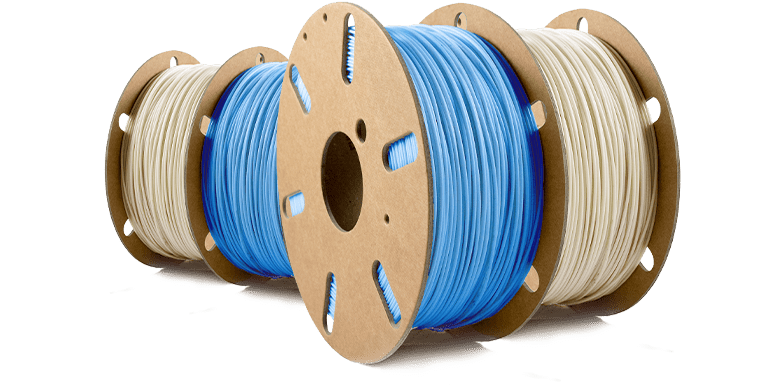3D Printer – 3D Skrinter from Zortrax
The 3D Skrinter is developed based on the Zortrax M200 Plus 3D printer series. Thanks to its full integration with Skrilab educational lab, it makes an ideal 3D printer for schools. A wide choice of filaments and a database of ready-to-print 3D models using the most popular layer plastic deposition technology (LPD/FFF/FDM) ensures a comfortable introduction of 3D printing technology at school.

Explore 3D Printing with Ease.
Introducing SkriLab’s customised M200 Plus 3D printer manufactured by Zortrax – the global leader in 3D printing. The integrated refinements make the 3D Skrinter virtually fault-free and cost-effective to operate. The solutions applied additionally contribute to the efficient use of filament – the material from which 3D prints are created. The features distinguishing this 3D printer from other printers:
End-of-filament detection – automatically stops the printing by detecting the end of the material, allowing the print to be completed after refilling the filament. This feature prevents material wastage and ensures that a user does not incur higher costs.
Integrated camera – with a camera integrated into the 3D printer, it is possible to remotely monitor the printing process. It ensures that the 3D printer operates correctly while we are away from the device.
A wide choice of filaments – The 3D Skrinter works with a wide range of filaments. The materials it supports include the most used materials in 3D printing technology at school, such as PLA, PETG, and ABS.
User-friendly 3D printer – The 3D Skrinter does not require to be self-assembled. This means that out of the box, plugged in, Wi-Fi connected and logged in to Skrimarket, it’s ready to go.

Skrimarket – 3D Printer Model Library
You can design a 3D model for your biology, math, chemistry, geography engineering or physics lesson yourself using the 3D Playground modeling program during your lesson, but if you don’t feel up to it, you can easily print one of thousands of models available in our Skrimarket library.
Benefits from using 3D printer from Zortrax
Large print area
With a print area of 20x20x18 cm, the 3D Skrinter provides schools with the option to print 3D educational models with highly visible details.
Unique features
The high-performance cooling system, the heated printbed, the end-of-filament sensor and the side housing of the printer make the Skrinter 3D Printer an excellent choice for schools.
Touchscreen
A 4-inch screen with an intuitive touchscreen interface helps you to conveniently connect and configure your 3D printer and easily manage your print settings.
Durability
The Skrinter 3D Printer is made from the best materials to ensure the highest quality 3D printing at school. This keeps maintenance costs predictable and low.
Lesson scenario database
The Skrinter 3D printer is one of the main tools used in ready-made lesson plans on Skriware Academy. Thanks to this, the use of 3D printing at school during the lessons is extremely pleasant.
Connectivity
With Wi-Fi connection and integration with Skrimarket, printing can be managed remotely. The remote printing process is further supported by an integrated camera.

How does the printing process look like on the 3D Skrinter from Zortrax?
How to start an adventure with 3D printing on 3D Skrinter? It’s very simple.
After removing the 3D printer out of the box, plugging it in, connect it to a Wi-Fi network using the printer’s intuitive touchscreen interface. The device can be easily calibrated by following the on-screen instructions. Go to www.skrimarket.com and click the button in the top right-hand corner of the window to create an account at Skrimarket. Once the account is created and confirmed by e-mail, we return to the 3D printer interface and in “Settings” we search for the “Skrimarket Account Status” option. Enter the displayed code in the box that appears when you click on the printer icon in the upper right corner of your Skrimarket account. Then all you must do is make sure you have filament inserted in your printer, choose one of the thousands of models available at Skrimarket and start printing. Please be warned that the printing head reaches very high temperatures during operation and must not be touched.
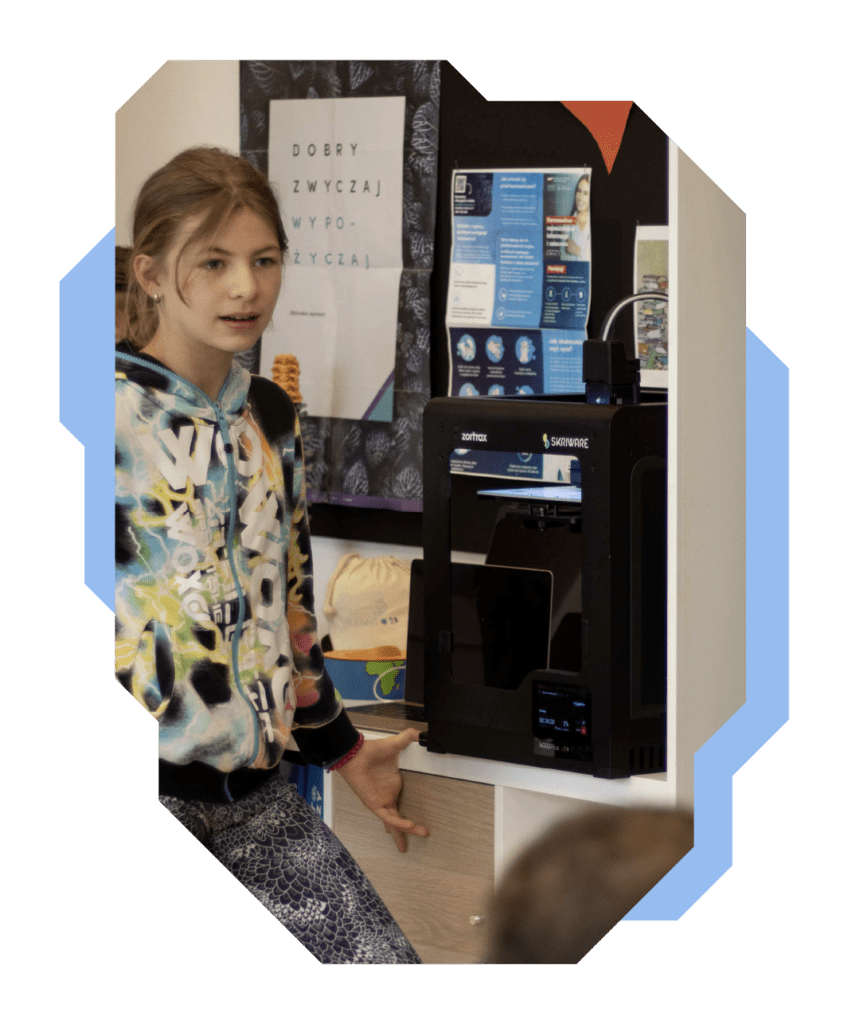
3D Printer at School – why is it useful?
3D Printer has many applications at school. It helps students interact with advanced technologies that are now becoming the standard on the labour market. Learning how to operate and work with a 3D printer also enhances teachers’ professional skills. The device is a factory of teaching aids, awards, and gifts. It combines the use of technology, science skills and creativity, making it an interesting tool for students. This helps to better engage in and understand the topics covered in lessons.
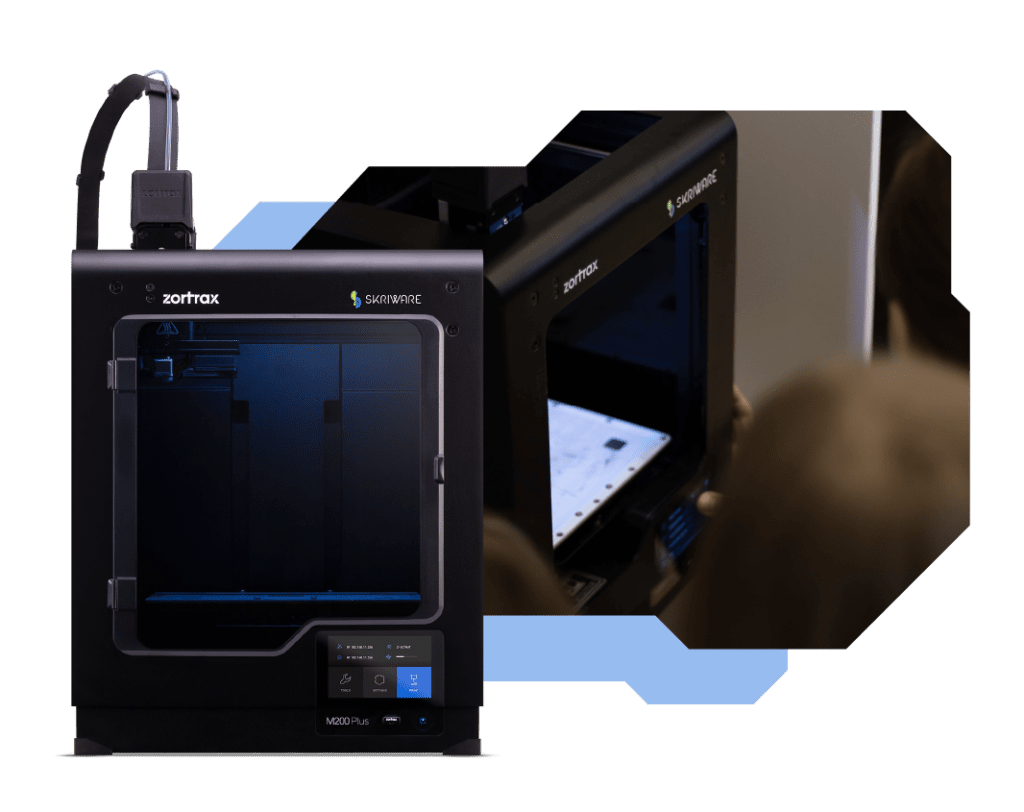
Our 3D Printers at Schools
The Skrinter 3D printer facilitates the implementation of 3D printing technology at schools. An intuitive interface, easy-to-launch 3D printing based on the Skrimarket model database, integration with 3D modelling tools, or the device remote operation feature are the highlights of the 3D Skrinter. The extensive knowledge database in the form of e-courses for teachers and ready-to-use lesson scenarios in as many as 9 lesson subjects significantly affects the comfort of use. When choosing a 3D printer for a school, it is worth investing in a lab that will bring tangible benefits to both students and teachers. Our 3D printing labs have already reached numerous Polish schools which appreciate their comprehensiveness and sophisticated functionality.