
Implementation
Implementation of new tools at school always requires additional effort from the teacher, that is why Skriware Team tries really hard to ensure that the implementation of SkriLab is well thought out, legible and carried out in a manner that is convenient for educators – whether it’s online or offline.
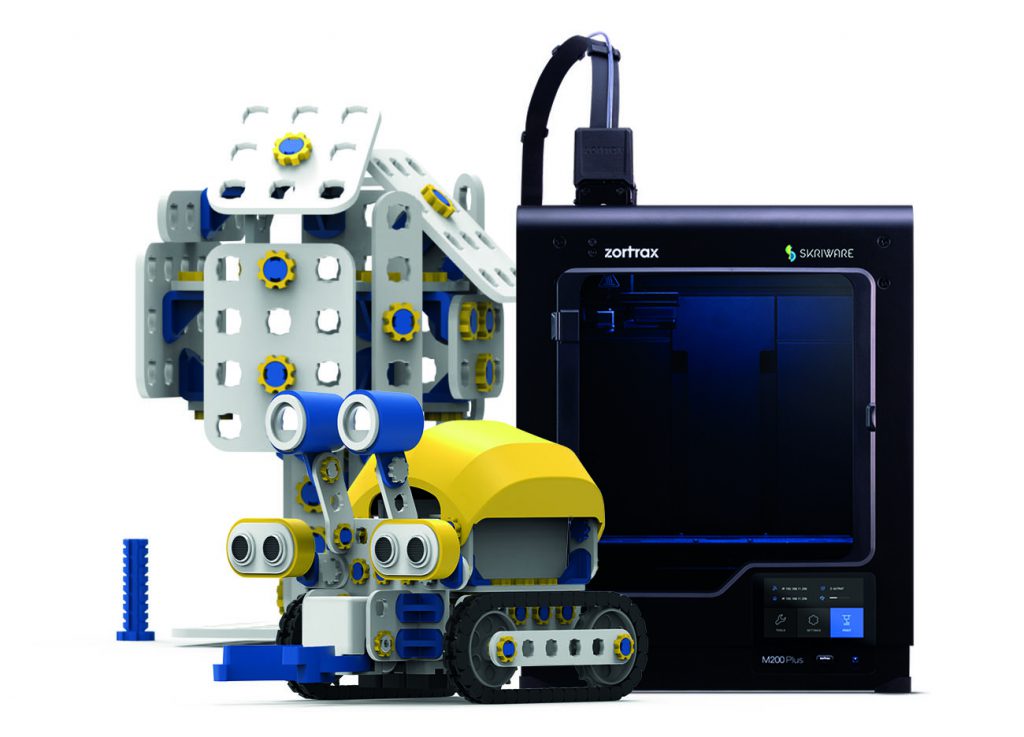
Get to know Skriware tools
You will learn how to use SkriLab tools. Step-by-step practical tasks will introduce you to the world of SkriLab and our technical support will remain at your disposal throughout the implementation period.
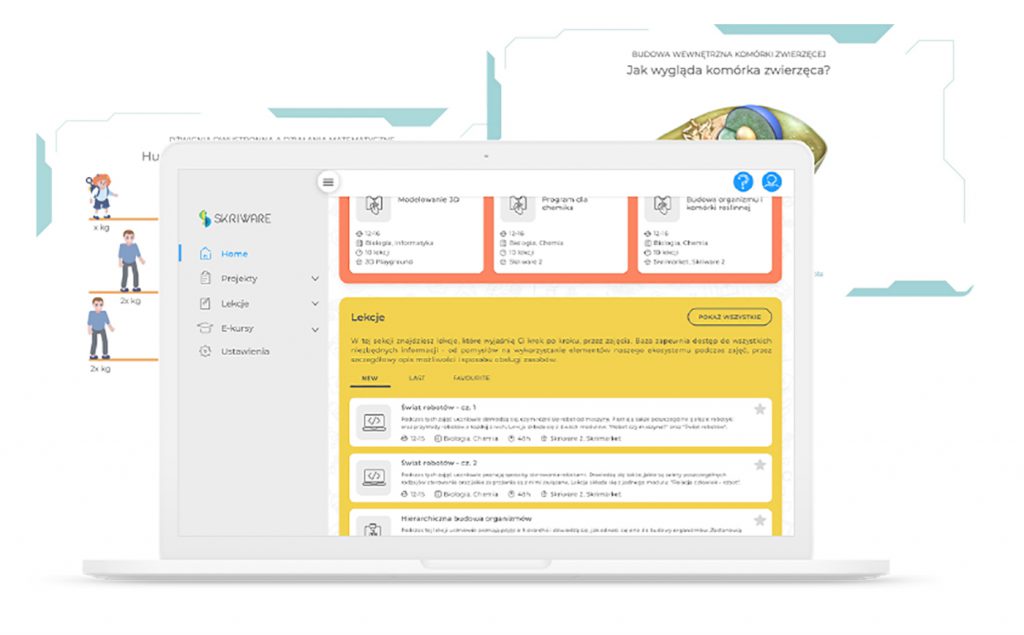
Find your lesson
Thanks to the Skriware Academy platform, you can easily find the subject or even a specific topic of classes that interest you. Ready-made scenarios, handouts and materials for students are waiting for you!
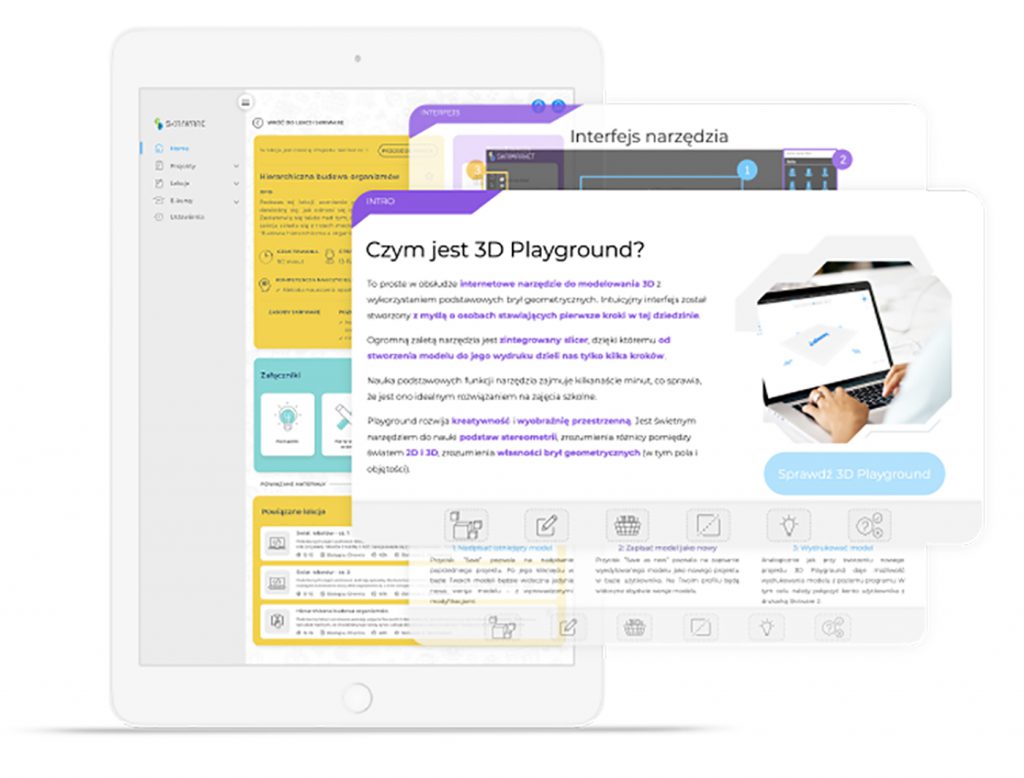
Get ready for the class
Skriware Academy is also a powerful base of e-courses in the field of 3D printing, robotics and programming that will raise your professional qualifications. The platform will suggest which courses are worth taking before conducting a chosen by you lesson.
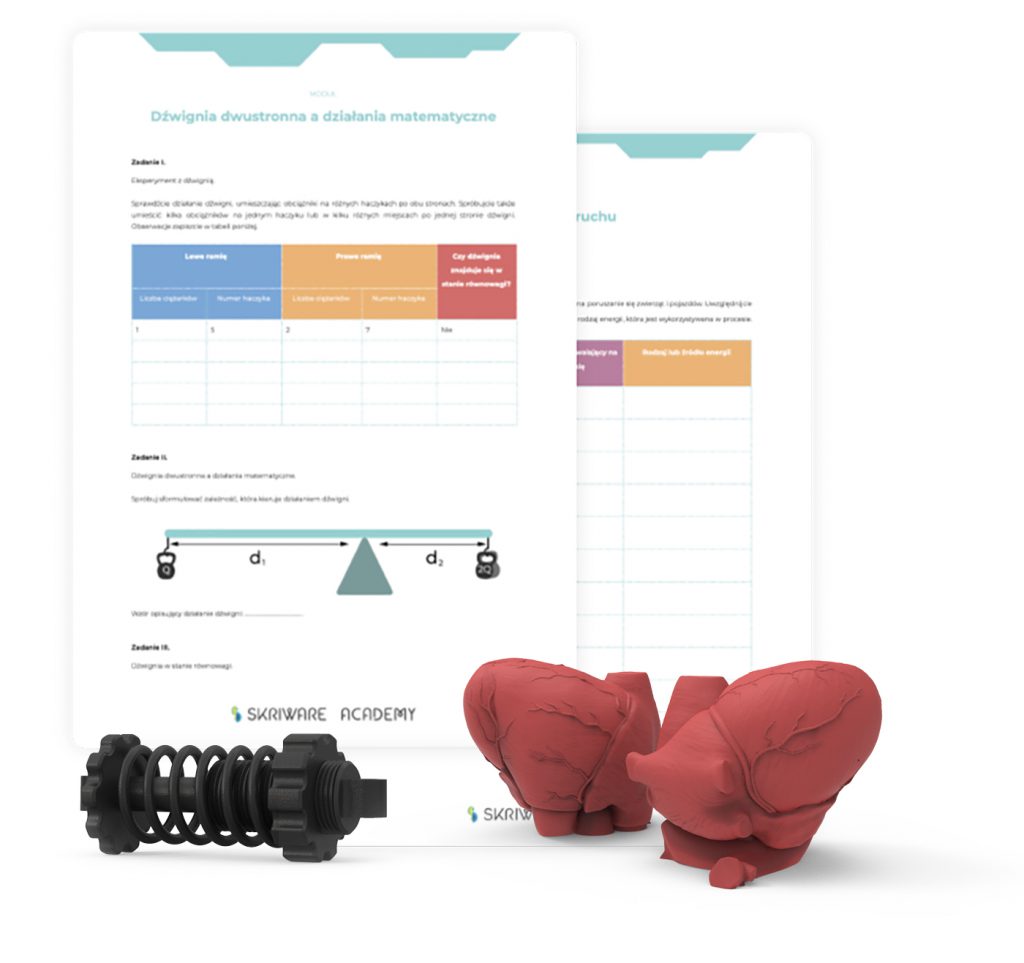
Use additional materials
With SkriLab you don’t have to worry about preparing materials for students. Worksheets and multimedia presentations are available on Skriware Academy, you only need to print them out or send them to students.